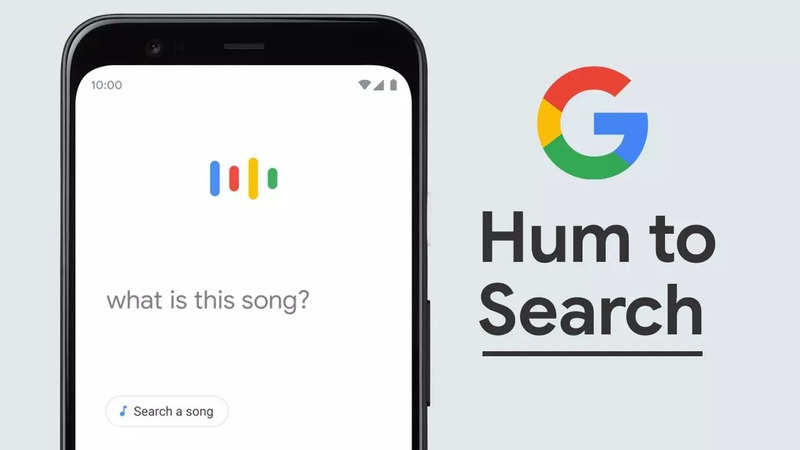WhatsApp recently rolled out the feature to pin multiple messages. The meta-owned app has now rolled out another new feature for its users. As reported by WABetaInfo, WhatsApp is rolling out a feature to manage emoji replacement. The feature is presently available only for Windows desktop beta testers.
As per the report, the emoji replacement feature can be accessed by installing Windows 2.2350.3.0 update. Users can install the update from Microsoft Store. The report notes that the recent update introduces a new capability allowing users to deactivate the text-to-emoji replacement, offering them increased control over their messaging preferences. To check if this toggle for managing text-to-emoji replacement is accessible for your account, simply navigate to the app settings and the general tab.
“Introducing a feature to allow users to disable text-to-emoji replacement ensures that the original intent and tone of their messages remain intact. Sometimes, automated emoji replacements may not convince users, and they might prefer the clarity and precision of their chosen symbols without automatic alterations. In addition, users may prefer to keep the text they enter rather than automatic emoji replacements, personalising their communication style,” mentions the report.
WhatsAppp rolls out Channels Alerts feature
WhatsApp has recently introduced the Channels Alerts feature for beta testers. As per WABetaInfo, this new feature is now available for Android beta testers through the app's update version 2.23.26.6.
The latest addition aims to enhance the user experience for channel administrators by offering real-time information on their channel's suspension. With the Channel Alerts feature, administrators can receive notifications regarding potential violations of WhatsApp's policies. Moreover, administrators have the option to initiate a review of their suspension directly through the Channel Alerts screen.
FacebookTwitterLinkedin
end of article

 4 months ago
113
4 months ago
113