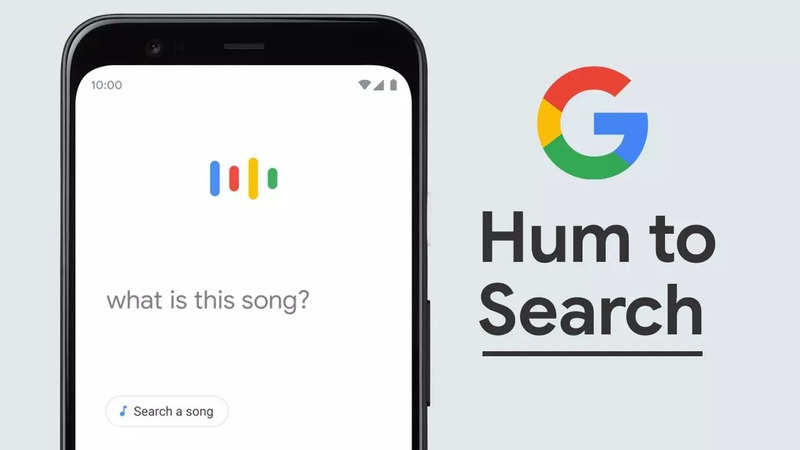In today's digital age, children are often glued to their smartphones, raising concerns for parents about potential exposure to inappropriate content. Here, we highlight five essential settings you can configure to ensure a safer online experience for your children before handing them a mobile device.
- Parental Controls: Enable robust parental control features available on most devices, allowing you to restrict access to specific apps, websites, and content categories deemed unsuitable for children.
- Content Filters: Utilize content filtering options to block or limit access to inappropriate websites, adult content, and explicit material. These filters provide an additional layer of protection against accidental exposure to harmful content.
- Safe Search Settings: Activate safe search settings on web browsers and search engines to filter out explicit search results. This ensures that your child's online searches yield age-appropriate content and minimize the risk of encountering inappropriate material.
- App Permissions: Review and manage app permissions to control access to sensitive data, such as location information, contacts, and media files. Limiting app permissions helps safeguard your child's privacy and prevents unauthorized access to personal data.
- Screen Time Limits: Set screen time limits and usage restrictions to regulate the amount of time your child spends on their device. Establishing healthy screen time habits encourages balanced usage and prevents excessive exposure to screens.
Internet Safety Tips for Kids: Ensuring a Secure Digital Experience
Smartphones have become an integral part of modern life, with even children relying on them for various activities, from gaming to school projects. However, as parents, it's essential to prioritize internet safety and implement measures to protect children from potential online risks. Here are some tips to ensure a secure digital experience for your kids:
- Communication is Key: Openly communicate with your children about the importance of internet safety and the potential risks associated with online activities. Encourage them to approach you with any concerns or encounters with inappropriate content.
- Educate About Online Risks: Educate your children about online risks, such as cyberbullying, online predators, and scams. Teach them to recognize warning signs and how to respond appropriately to ensure their safety.
- Monitor Online Activities: Regularly monitor your child's online activities and engage in conversations about their digital interactions. Establish trust and transparency to create a supportive environment where they feel comfortable discussing their online experiences.
- Foster Responsible Digital Citizenship: Promote responsible digital citizenship by emphasizing the importance of respecting others' privacy, practicing good online etiquette, and critically evaluating online content for accuracy and credibility.
- Lead by Example: Be a positive role model for your children by demonstrating safe and responsible internet use. Practice what you preach and uphold similar internet safety measures in your own digital habits.
By implementing these strategies and staying actively involved in your child's online journey, you can help create a safer and more secure digital environment for them to explore and learn.
end of article

 2 months ago
91
2 months ago
91