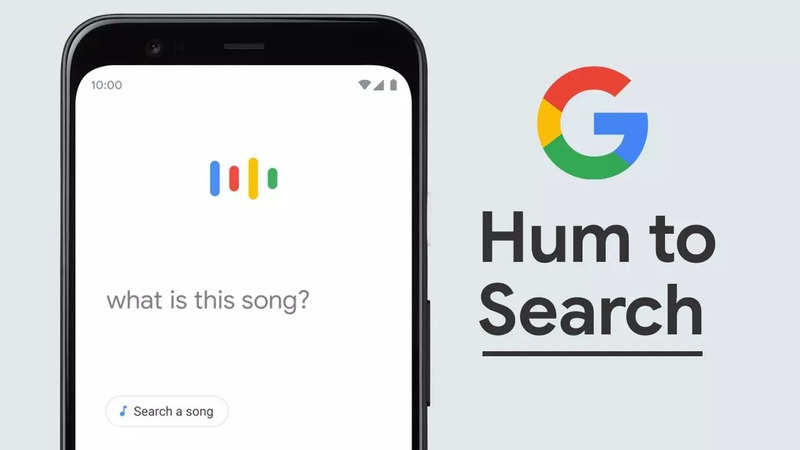Tech giants, including Google (Google DeepMind) and Facebook parent Meta offer AI tools that enable users to create music using text prompts. Microsoft is also joining the party with a partnership with Suno, a start-up in AI-based music creation. Copilot users will now be able to create music and songs “from a single sentence.”
“Through this partnership, people will have at their fingertips the ability, regardless of musical background, to create fun, clever, and personalised songs with a simple prompt,” the company said, adding that Suno enables users to generate complete songs – lyrics, instrumentals, and singing voices – from a text input.
Microsoft explains that users won’t have to know how to sing, play an instrument, or read music as Microsoft Copilot and Suno will do all the hard work by matching the song to cues in the text prompt by the users.
How to create AI music on Copilot
To get started creating music, follow these steps:
– Open Microsoft Edge and visit copilot.microsoft.com.
– Sign in to the Copilot with your Microsoft Account.
– Enable the Suno plugin or click on the Suno logo that says, “Make music with Suno”
– Ask Copilot to create a song for you such as, “Create a pop song about adventures with your family”
– Users can also share the AI-generated music on social media
Availability
The experience has started to roll out to users starting today, ramping up in the coming weeks.
“We believe that this partnership will open new horizons for creativity and fun, making music creation accessible to everyone,” the company added.
Recently, Google DeepMind announced Lyria in partnership with YouTube. Lyria is the company’s “most advanced AI music generation model to date.” Users can create AI-generated songs for YouTube Shorts.
FacebookTwitterLinkedin
end of article

 4 months ago
123
4 months ago
123