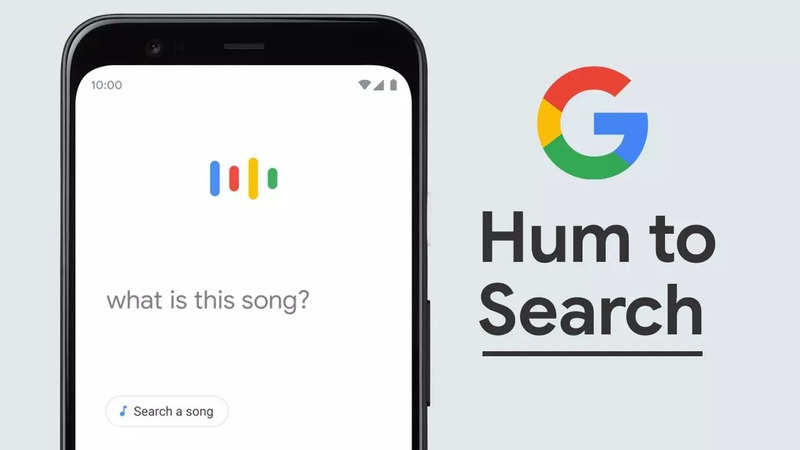Connecting your smart TV to a mobile hotspot opens up a world of entertainment possibilities, allowing you to stream your favourite shows, movies, and videos seamlessly. Whether you're on the go or experiencing connectivity issues with your home Wi-Fi network, leveraging your mobile device's hotspot feature can provide a reliable internet connection for your smart TV.
Here you can explore the step-by-step process of connecting your smart TV to a mobile hotspot, enabling you to enjoy uninterrupted entertainment from the comfort of your living room or wherever you may be.
How to connect my smart TV to a mobile hotspot?
- Power on your television and access its Settings menu.
- Locate the Network Settings section within the menu, which may alternatively be labelled as Internet Settings or Wi-Fi Settings.
- Browse through the available Wi-Fi networks detectable by your television. From the list, choose the network corresponding to your mobile hotspot.
- Enter the password associated with your hotspot network to establish a connection.
- After successful connection, test the connectivity by attempting to stream content on your television.
Why is my smart TV not connecting to my mobile hotspot?
First, ensure compatibility between your hotspot and TV. Verify that other devices can connect to your hotspot and that your TV can connect to other networks. This step will help pinpoint any issues with either the hotspot, your TV, or the connection between them.
Second, check your hotspot's data usage to ensure it hasn't depleted. Depending on your data plan, you may have limited hotspot data, which could be exhausted faster than anticipated.
Third, assess the speed of your hotspot. Connect a phone or computer to the hotspot and conduct an internet speed test. Poor connectivity in your area could hinder streaming capabilities. Consider relocating the hotspot to improve signal strength.
Also read | Best mobile phones under Rs 15,000 | Best mobile phones under Rs 25,000
end of article

 1 month ago
141
1 month ago
141