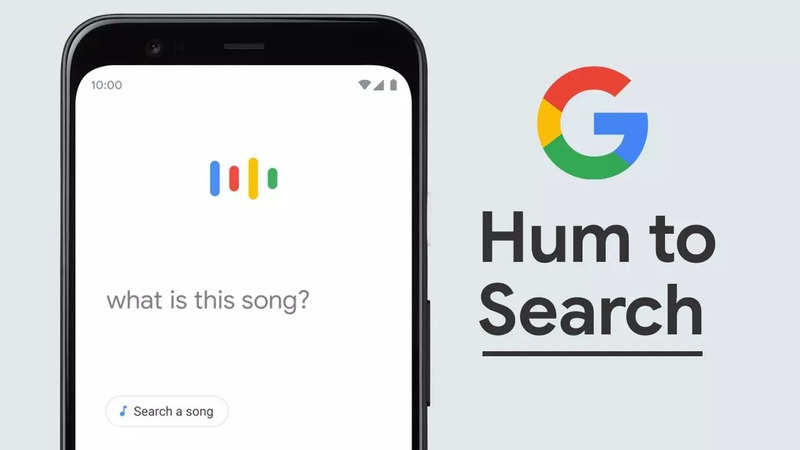A rather peculiar issue is cropping for some Windows users. According to Microsoft, “some issues related to printer configurations are being observed on Windows devices which have access to the Microsoft Store.” Some users have complained that HP printer app is installing on their PCs even when they don’t own a HP printer.
Microsoft has acknowledged the issue and said that some Windows 10 and Windows 11 devices are installing the HP Smart app. The Windows maker also explained that printers are renamed as HP printers regardless of their manufacturer. “Most are being named as the HP LaserJet M101-M106 model,” said Microsoft.
Furthermore, Microsoft said that for some users printer icons might also be changed. The issues don’t end here as at times double clicking on a printer displays the on-screen error "No tasks are available for this page".
What might be the issue
Microsoft has categorically said that its investigations indicate that this issue is not caused by an HP update. The company also said that for most users, their printers should work fine. “In most cases, it should be possible to use the printer as expected, including queueing printing jobs, as well as other features such as copy, scan, or fax,” noted Microsoft. Printers on the device will continue to use the expected drivers for printer operations. “However, this issue might affect associations with other manufacturer-supplied printer apps used to extend basic printer capabilities. If this is the case, some or all of those extended functions might not work,” said Microsoft.
The affected platforms are Windows 10 and 11 and mainly these version: Windows 11, version 23H2; Windows 11, version 22H2; Windows 11, version 21H2; Windows 10, version 22H2; Windows 10, version 21H2; Windows 10, version 1809; Windows 10 Enterprise LTSC 2019; Windows 10 Enterprise LTSC 2016; Windows 10, version 1607; Windows 10 Enterprise 2015 LTSB.
“Microsoft is investigating this issue and coordinating with partners on a solution,” the company said on its support page.
FacebookTwitterLinkedin
end of article

 4 months ago
88
4 months ago
88