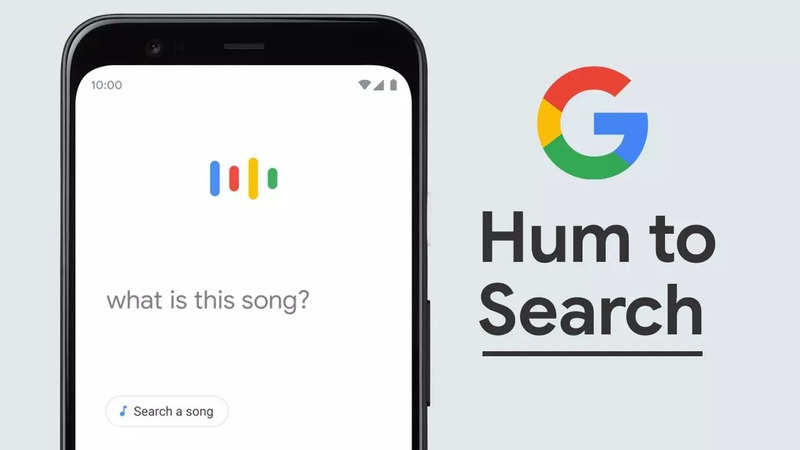The Control Center on iOS and iPadOS offers a convenient way to access various settings with just a tap, whether your device is in use or locked. However, this feature may pose a security risk by allowing unauthorised access to certain functions. If you're concerned about privacy and security, you can disable Control Center access on your iPhone or iPad lock screen. Here's how:
Step-by-Step Guide to Turn Off Control Center Access on iPhone and iPad Lock Screen
- Launch Settings: Open the Settings app on your iPhone or iPad.
- Access Passcode Settings: Navigate to "Face ID & Passcode" (or "Touch ID & Passcode" for older devices with Touch ID).
- Authenticate: Enter your device passcode when prompted.
- Disable Control Center: Locate the toggle next to "Control Center" and deactivate it.
- Confirmation: Confirm your action if prompted.
FAQs:
Why disable Control Center access from the lock screen?
Disabling Control Center access enhances device security by preventing unauthorised changes to settings without unlocking your device.
Can I still access Control Center when my device is unlocked?
Yes, disabling Control Center access only applies to the lock screen. You can still access it normally after unlocking your device.
Does this affect other device functionalities?
No, disabling Control Center access only restricts its availability on the lock screen. All other device functionalities remain unaffected.
Can I disable access to specific Control Center features?
No, this setting applies to all Control Center features as a whole. It's not possible to selectively disable access to specific features.
Is it easy to re-enable Control Center access later?
Yes, re-enabling Control Center access is simple. Just follow the same steps and toggle the setting back on in your device's settings menu.
By following these steps, you can enhance the security of your iPhone or iPad by restricting Control Center access from the lock screen while still enjoying its convenience when your device is unlocked.
Also read | Best camera mobile phones under Rs 15,000 | Best mobile phones under Rs 25,000
end of article

 2 months ago
87
2 months ago
87