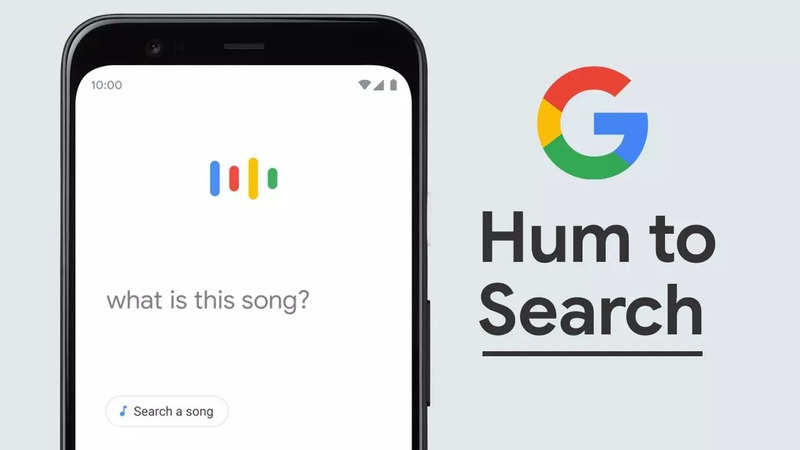WhatsApp has recently introduced an update that enables iPhone users to share photos and videos in their original quality without compromising on resolution. This feature, previously available to Android users, now allows iOS users to send HD photos and videos using the "Document" option.
If you're wondering how to make the most of this upgrade, here's a simple step-by-step guide:
Follow these steps:
1.
Update your WhatsApp app
Make sure you have the latest version of the WhatsApp app installed on your iPhone. You can update it through the Apple App Store.
2.
Open a chat window
Launch the WhatsApp app and open the chat window where you want to share the high-quality photo or video.
3.
Access the Document sharing option
Tap on the "+" icon located at the bottom left corner, just before the text box. This will open a menu of options. Choose the "Documents" option.
4.
Choose photo or video
Within the "Documents" option, you will now see a dedicated choice labeled "Choose Photo or Video." Select this option to proceed.
5.
Select and send
Browse through your photos or videos and choose the one you want to share. Once selected, hit the send button, and your file will be shared in its original quality.
Things to keep in mind
1.
File size limit
WhatsApp allows sharing files up to 2GB in size. Files larger than this limit cannot be shared.
2.
Single file sharing
At a time, you can only share one photo or video. The option to select multiple files is not available.
3.
Upload and download time
Larger file sizes may take longer to upload, and recipients may experience longer download times.
4.
Data consumption
Sharing original quality photos can result in higher data consumption for both the sender and receiver.
5.
Storage considerations
Keep in mind that sharing high-quality photos and videos may consume more storage on your phone.
Conclusion
By following these steps and keeping these considerations in mind, you can make the most of WhatsApp's latest update to share your photos and videos in their full glory on your iPhone.
FacebookTwitterLinkedin
end of article

 4 months ago
71
4 months ago
71