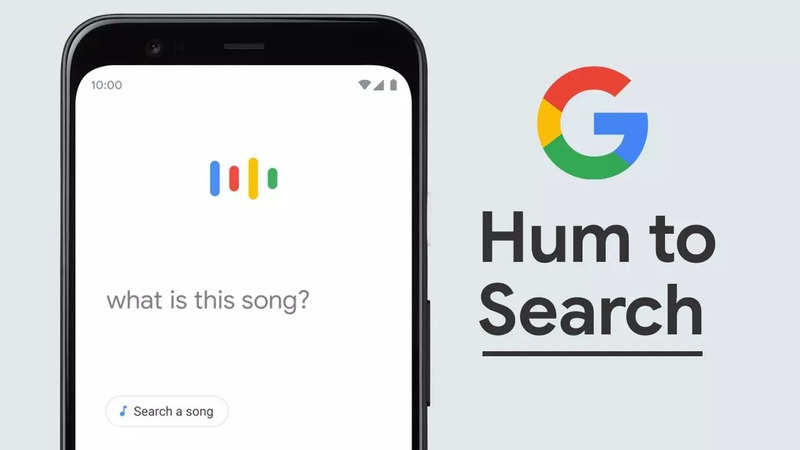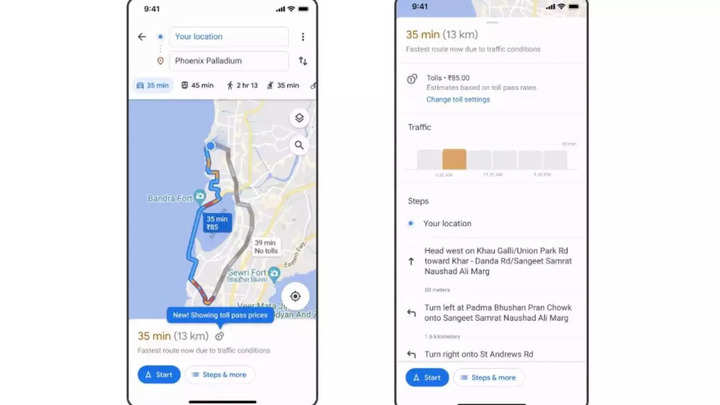
Are you planning a road trip and looking to cut costs on tolls while avoiding traffic-heavy highways? You need not search beyond the Google Maps application. With just a few taps, you can set up Google Maps to guide you around tolls and highways, ensuring a smoother and more budget-friendly drive.
Steps to Avoid Tolls and Highways with Google Maps
- Enter Your Start and End Points: Begin by inputting your starting location and destination into the Google Maps app.
- Access Settings: On iPhone, tap the three-dot menu located in the top right corner of the screen. For Android users, simply tap on the three vertical dots.
- Toggle Avoidance Settings: Select "Options" from the menu and toggle on the settings labelled "Avoid tolls" or "Avoid motorways."
Convenient Preferences for Future Trips
Google Maps will remember your preferences, automatically planning routes that steer clear of tolls and highways for future journeys. If you ever wish to revert to the original settings, simply repeat the above steps.
Benefits of Avoiding Tolls and Highways
Opting out of tolls is an effective way to save money, particularly for frequent travellers accustomed to daily toll charges. By bypassing highways, you can enjoy a more scenic drive on peaceful backroads, avoiding the congestion of busy expressways. This strategy is particularly advantageous for motorcyclists and individuals who prefer safer, lower-speed routes.
Considerations for Travel Time
While avoiding tolls and highways may extend your travel time slightly, many find that the tradeoff is worthwhile for a relaxed, cost-effective journey. With Google Maps as your guide, you can navigate roads that suit your preferences and budget, ensuring a stress-free and enjoyable road trip experience.
end of article

 2 months ago
88
2 months ago
88