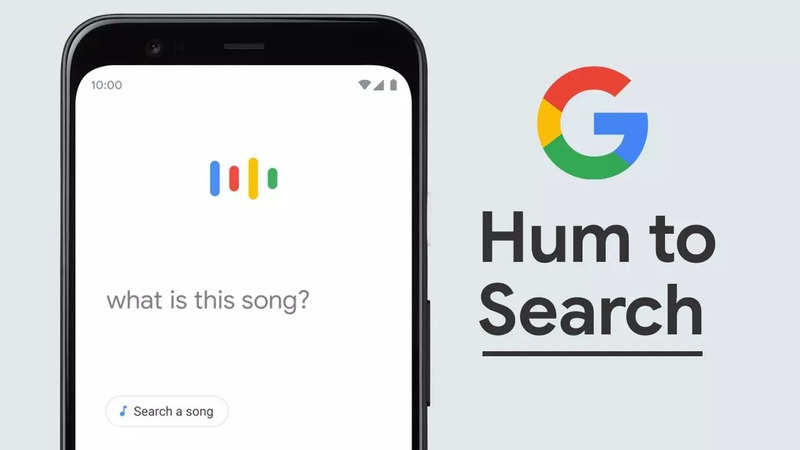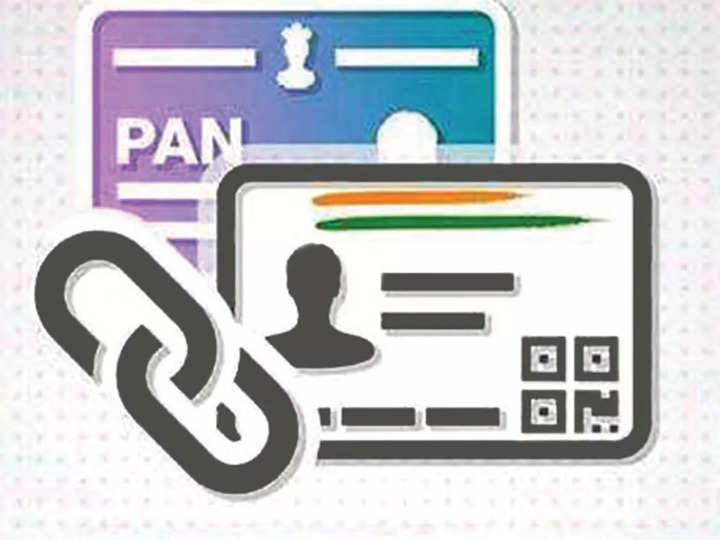
The Income Tax Department of India has mandated the linkage of PAN cards with Aadhaar for all cardholders. This article provides a comprehensive guide on how to complete this crucial process to ensure compliance with Income Tax regulations.
Why link PAN with Aadhaar?
Understanding the significance of linking PAN (Permanent Account Number) with Aadhaar and its role in streamlining personal transactions, including tax payments, TDS/TCS credits, income returns, defined transactions, and correspondence.
Deadline and consequences:
June 30 was the stipulated deadline set by the Income Tax Department for linking PAN with Aadhaar. Discover the consequences of not linking the two cards, with the PAN card becoming inoperative after July 1.
Verification process:
Learn how to verify PAN online by entering details such as Name, Father’s Name, and Date of Birth. This step is crucial to maintaining the active status of your PAN card.
Rejection of ITR:
Gain insights into the potential rejection of Income Tax Returns (ITR) by the Income Tax Department if the PAN card is not linked to Aadhaar. Understand the implications and importance of compliance.
Exemptions
Identify specific groups exempted from linking PAN with Aadhaar, including individuals aged 80 or above, non-residents as per the Income-tax Act, and non-citizens of India.
Prerequisites
Valid PAN
Active mobile number
To check the PAN-Aadhaar linking status, individuals can follow these steps:
- Visit the official website of the Income Tax Department - incometax.gov.in/iec/foportal/
- Navigate to the Quick Links section and choose Link Aadhaar Status
- Enter the PAN and Aadhaar Card numbers
- Click on the ‘View Link Aadhaar Status’ option
- The screen will display the PAN-Aadhaar link status.
- If the PAN Card and Aadhaar are linked, the screen will indicate "linked"; otherwise, it will provide details for linking the two cards.
FacebookTwitterLinkedin
end of article

 4 months ago
85
4 months ago
85