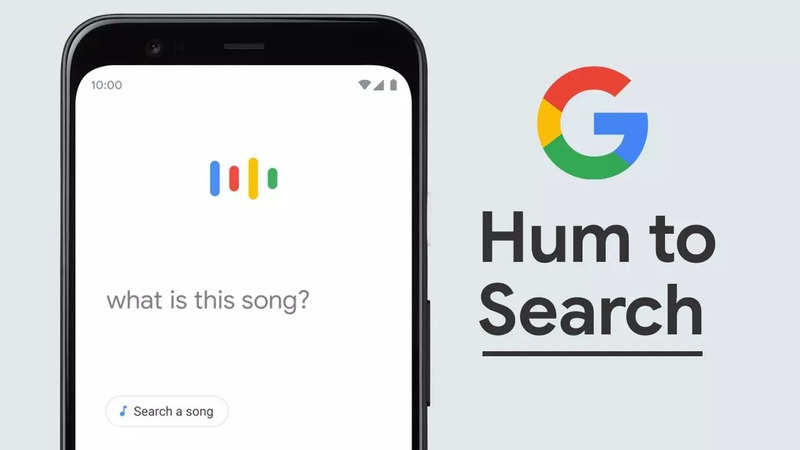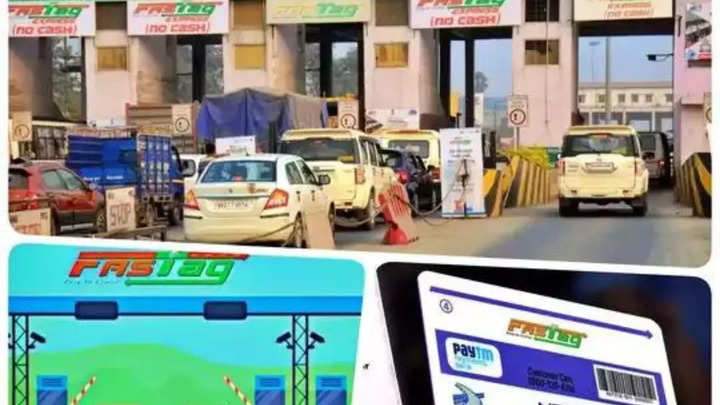
As the deadline for FASTag KYC approaches on February 29th, it's crucial for all users to ensure their KYC details are up to date. The National Highway Authority of India's 'One Vehicle One Fastag' initiative aims to streamline toll collection and reduce traffic congestion. To comply with government regulations, FASTag users must complete their KYC by the specified deadline.
How to Update FASTag KYC Online
Updating your FASTag KYC online is a straightforward process. Follow the steps mentioned below:
- Visit the official website at fastag.ihmcl.com and sign in using your registered mobile number.
- Navigate to the dashboard menu and select "My Profile," then proceed to the KYC section and choose your customer type.
- Be sure to check the declaration box before initiating the KYC update process.
How to Update KYC Offline
For those who prefer offline methods, visit your FASTag issuing bank to update your KYC. You'll need to provide documents such as your PAN card, address proof, ID, and a passport-sized photo. Request the FASTag KYC form from a bank representative, fill it out, and submit it along with the necessary documents. Once submitted, the bank will verify your form and process it. You'll receive email and SMS notifications once your FASTag KYC is complete.
How to Check FASTag KYC Status
To check the status of your FASTag KYC, follow these steps:
- Log in to fastag.ihmcl.com using your registered mobile number.
- Navigate to "My Profile" to view your KYC status.
- If your mobile number isn't registered on the NHAI FASTag website, download the MyFASTag app, complete the registration process, and then check your KYC status.
Don't wait until the last minute to update your FASTag KYC. Ensure compliance with regulations and enjoy seamless toll transactions by completing your KYC before the deadline.
end of article

 2 months ago
112
2 months ago
112